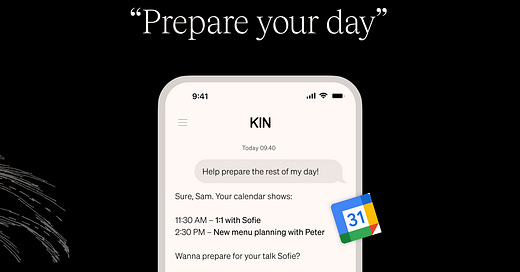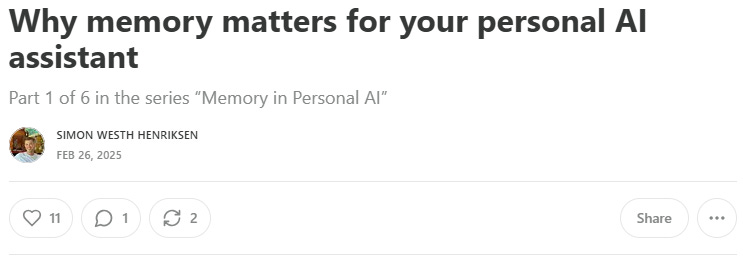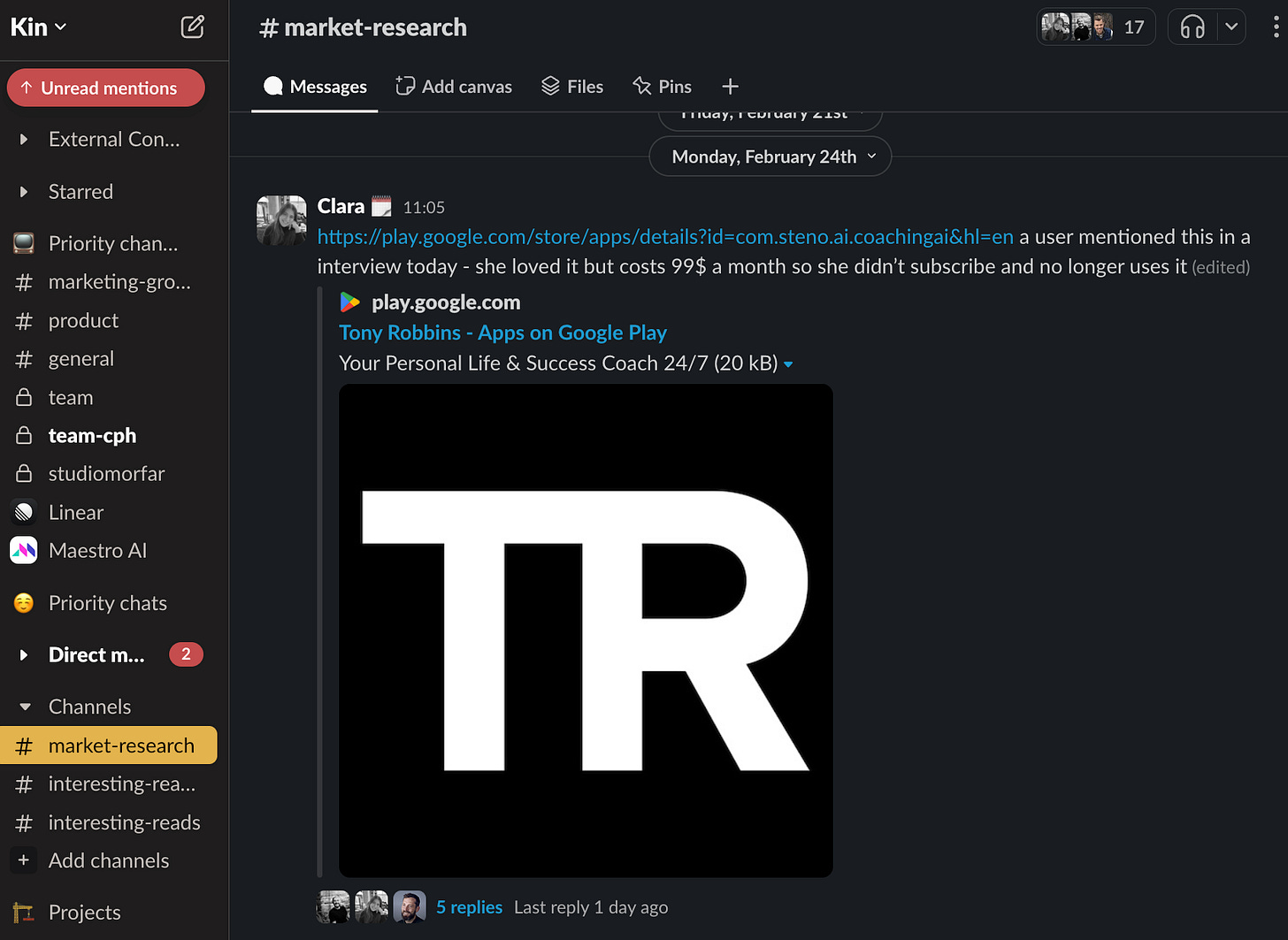The Kinside Scoop 👀 #2
New and improved calendar integration, smarter reminders, and a smoother experience across the board.
Hey folks 👋
We’re back again with the second issue of Kinside Scoop to share all the new improvements and current kinnovations…
(see what we did there?)
😂
Don’t mind us.
Let’s dive in…
This time we’ll go through:
This week’s super prompt
What's new with KIN 🚀
Our new articles series
Our current reads
Our online vibe
Super prompt: Learn How do you define trust?
Create a self-reflective quiz with questions to explore personal trust definitions, comparing task-based, relationship-based, and cultural perspectives. Start with a brief introduction and clear instructions, max 100 characters. Quiz me one question at a time, each multiple-choice question should include real-world examples and varied trust perspectives, with optional reflection prompts. Retain responses to generate a summary with key takeaways, a comparative analysis, and actionable trust-building strategies. Display all answers before analysis, using clear formatting for readability. Use relatable and simple words, jargon-free. Remember my responses.If you have Kin installed, click the button below to try this prompt in Kin ☺️
What's new with KIN?🚀
New and improved calendar integration 📅
Over the past two weeks, we secretly launched Kin’s calendar integration.
Now Kin can help you prepare for what’s ahead and keep your schedule in check, without the mental load.
Turn it on and try the personalized reminder: “Prepare my day.”
We’ve made updates based on early feedback, and there’s more to come over the next few weeks.
Your schedule isn’t just a list of meetings.
It’s a reflection of your priorities.
Kin is here to help you focus on what matters.
Fewer bugs, smarter reminders ⏰
We’ve been improving how Kin handles scheduling and reminders so they feel more helpful, not repetitive.
Fixed calendar syncing issues so integration should now run more smoothly.
Refined reminder notifications to make them smarter, less frequent, and with better timing.
A smoother experience for Android users 📱
If you’ve run into crashes on Android, this update should make a big difference.
We found and fixed multiple issues, so Kin should feel more stable and reliable moving forward.
A refreshed profile screen 👤
Editing your username is now simpler than ever with our redesigned profile screen.
A small change, but one that makes Kin feel even more personal to you.
More control over chat highlights ✨
You can now toggle message highlights on or off in Settings > Appearance.
Customize your chat view to match the way you work best.
Autocorrect is back in journals ✍️
We heard you and we’re happy to say that autocorrect is back!
No more distracting typos.
New articles series 📑
For the next few weeks, our CTO Simon will have a new article series.
He’ll be exploring the challenges around creating accurate memory in personal AI, why you’d even want to, and how Kin is taking a cutting-edge approach to solving this problem.
Our first article is all about outlining the importance of memory in personal AI, (so we can spend next week explaining why it’s so difficult).
Speaking truth on TikTok
Our current reads
Articles shared in our #market-research channel
Article: One in five employees in Denmark in mentally straining conditions.
READ - The Copenhagen Post
Tool: Rapid prototyping tool for building mobile apps with react native
READ - App Alchemy
Article: Could AI translate animal communication?
READ - The Conomist
Paper: Agentic Deep Graph Reasoning Yields Self-Organizing Knowledge Networks
READ - Arxiv org
Share your thoughts 💡
This update is all about helping you stay organized and making Kin feel more natural to use.
We hope it helps ❤️
Try out the calendar integration and let us know what you think!
We’re always improving and your feedback shapes what’s next.
Don’t hold back. We’re all ears.
Reply to this email or share your thoughts directly in the app (just take a screenshot 💬 ☺️)
Until next time,
The Kin team