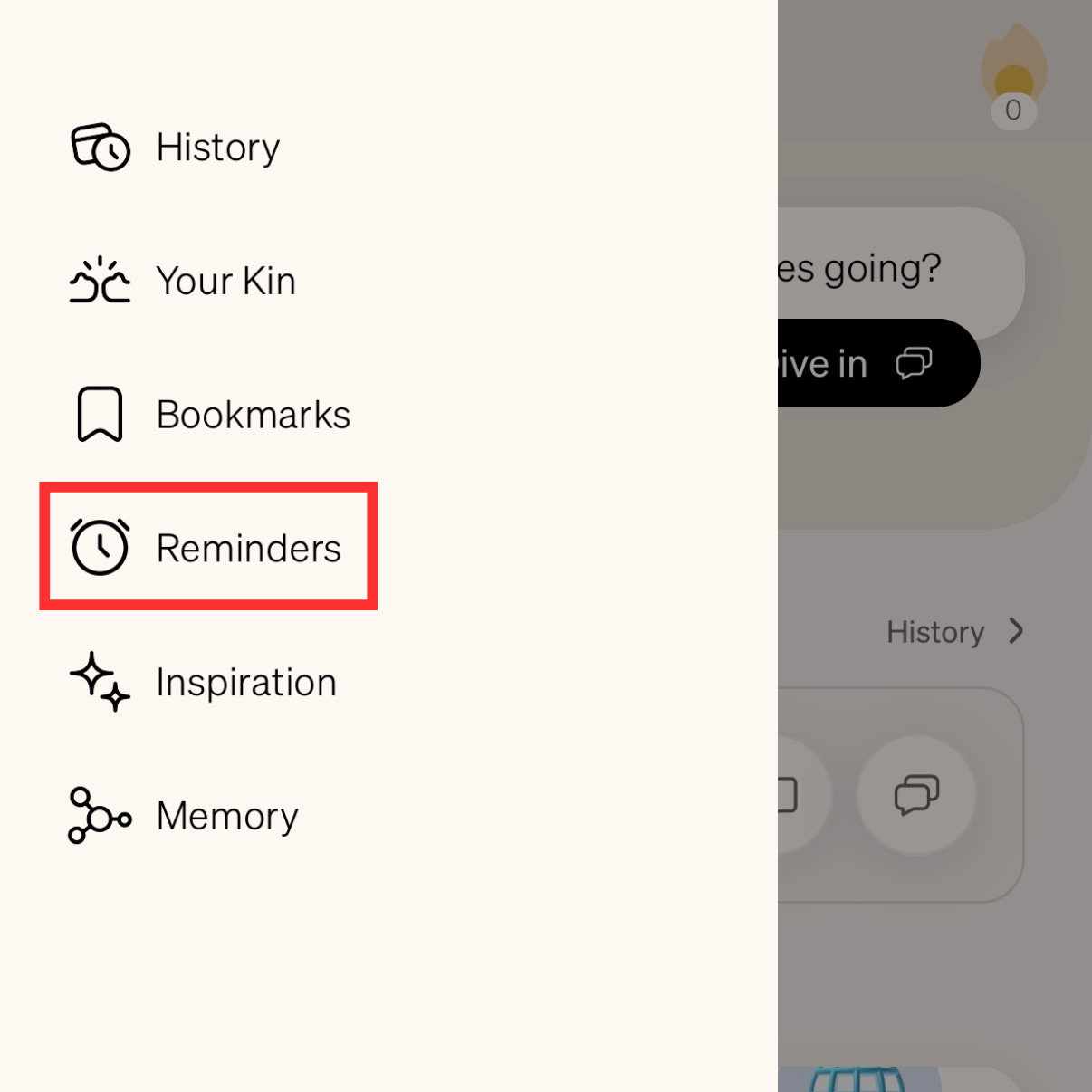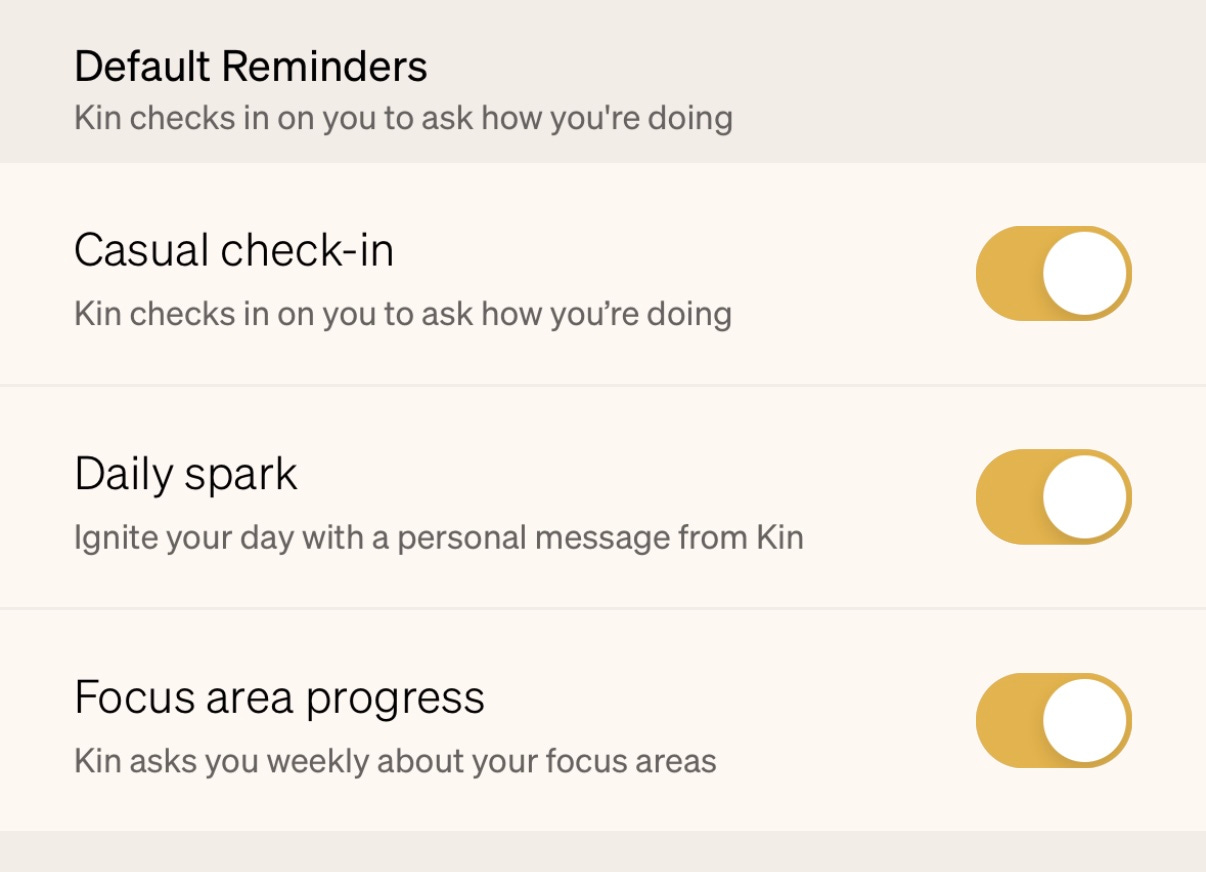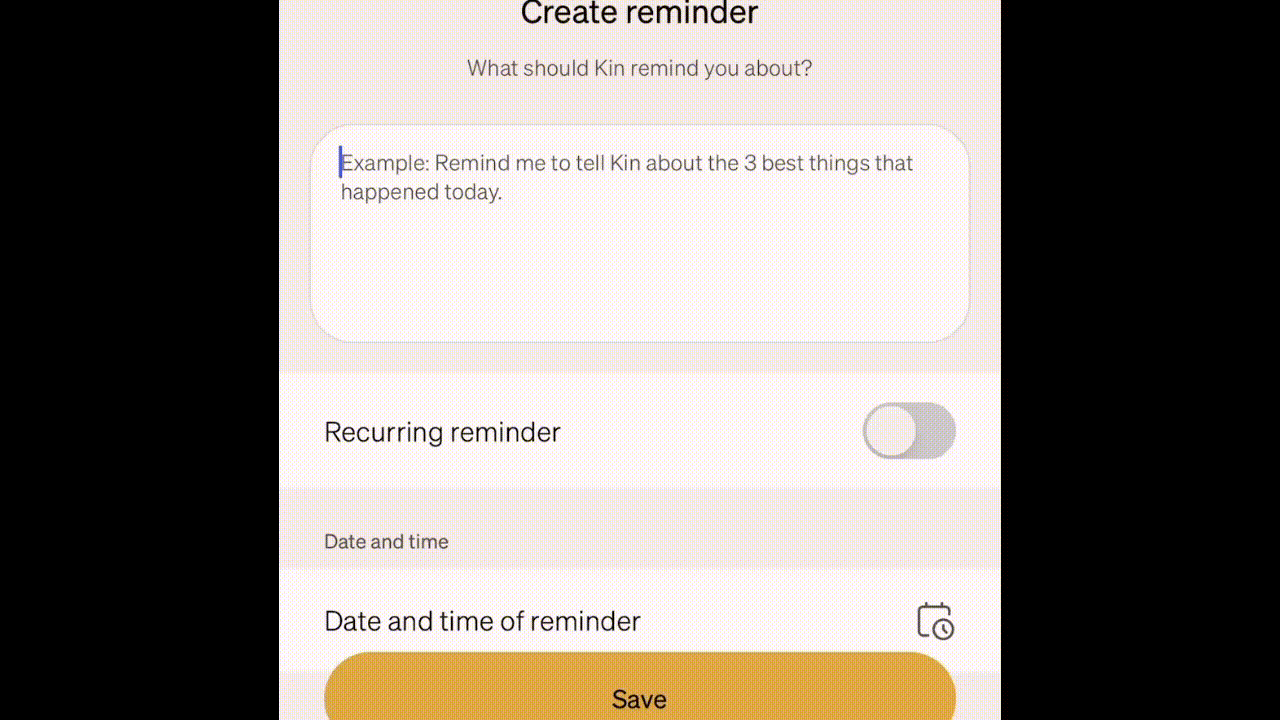How to Use Kin's Reminders
Custom push notifications can be triggered at any time by Kin, so you never forget a thing.
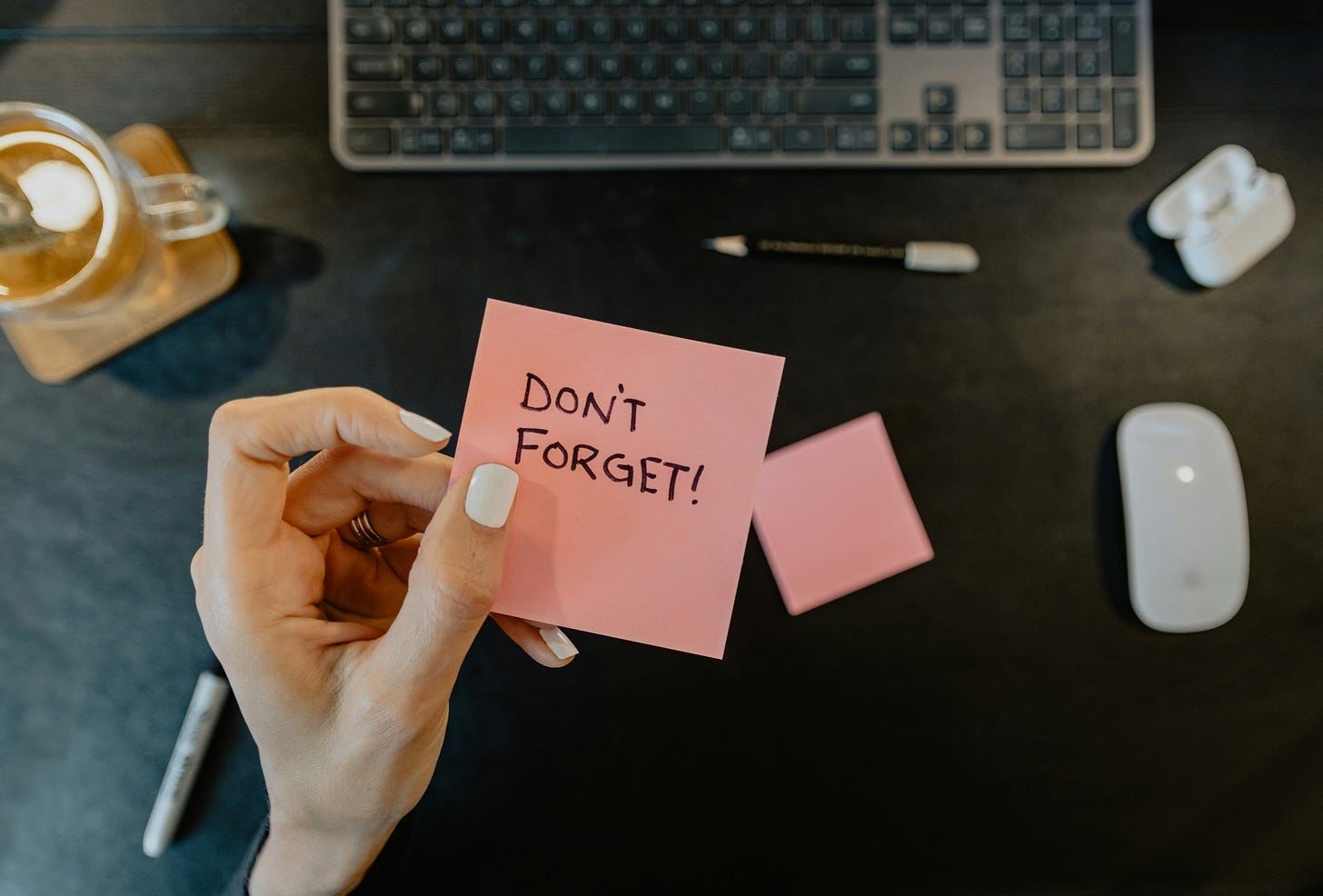
Kin’s integration with your device includes the ability to send reminder notifications to help you stay on track, and remember what you forget.
I’m Yngvi Karlson, Co-Founder of Kin. Born in the Faroe Islands, I’ve spent my career building startups, with two exits along the way, and five years as an active venture capitalist. Now, I’m dedicated to creating Kin, a personal AI people can truly trust.
Follow me on LinkedIn, TikTok and X
To help you make the most of it, this article covers:
How to Use Kin’s Reminders
Making the Most of Your AI Companion’s Reminders
Extra Tips for Your Personal AI
Get Started Today with Your AI Assistant
So, let’s go.
How to Use Kin’s Reminders
Here’s a step-by-step guide:
Access Your Reminder Settings
From Kin’s Home page, tap the hamburger menu button in the top left corner. Select the "Reminders" tab from the side menu to view all of your reminder options.
You might notice the Reminders section on the Home page—don’t worry, we’ll come back to it.
💡 You can also ask Kin in the Chat to tell you about all of the current reminders it’s tracking for you, and control them from there.
Explore Default Reminder Options
Scroll to the bottom of the “Reminders” tab to see Kin’s Default Reminders. These reminders are designed to make it easy for Kin to support you through Reminders. They are:
Daily spark: An inspirational notification to boost your motivation.
Casual check-in: An informal question notification following up on your recent conversations.
Focus area progress: A weekly notification asking you to discuss your Focus Areas.
💡 By tapping on each reminder, you can control the time and day they’re sent by default.
Create Custom Reminders You Can Trust
If you’re finding you need something more bespoke, you can scroll up to the “Custom Reminders” section, and tap “Create new reminder”.
From here, you can control the reminder content, the date and time it will be sent, and whether you’d like it to be a recurring notification.
For your privacy and peace of mind, we make sure all of that information stays private—like anything else Kin learns about you.
💡 Reminders can also be created from the Home page’s Reminder section with the “+” button on the right of it, or by asking Kin to create a reminder for you in the Chat.
Making the Most of Your AI Companion’s Reminders
Though simple, the Reminder is a powerful tool in building Kin’s support of you, and your habit of using it. Here’s how you can maximize it:
Use & Abuse
Kin, as an artificial intelligence, won’t ever get overwhelmed by or tired of your reminders. Use them for anything and everything you need to remember!
Regular Responses
Try to respond to reminders as much as you can—the more you do, the easier it will be to build a habit, and the better Kin will learn how to support you.
Remember: You set those Reminders for yourself for a reason!
Adjust As Needed
Your needs and habits will change over time.
Make sure you periodically review your set Reminders—whether through the Reminders tab, the Home page, or the Chat—and ensure the right Reminders are set at the right times for you.
Talk to Kin
When in doubt, ask Kin if it thinks you could do with more, less, or different Reminders—or if changing their times might help. Unlike other AI chatbots, those are the kinds of questions Kin’s knowledge of you is for!
Extra Tips for your AI Assistant
Looking for even more tips about your Reminders? Here they are:
Be Specific: Make a Reminder topic as clear and succinct as you can, so you aren’t confused about what you need to do when you receive the notification.
Tell Kin: Tell Kin what reminders you have set and why, in as much detail as you can, so Kin can provide extra information if you need it.
Give Feedback: Let Kin know if reminders are too frequent or not frequent enough, and whether you feel they are still relevant to you, so Kin can help you make the most of them.
Remember, Reminders are designed to support your growth, not add pressure. Use them in a way that works for you, and adjust them as needed.
Get Started Today with Personal AI
Ready to begin using Reminders? Open the app to review and create Reminders now, or send this message to Kin in the Chat:
"I'd like to set up some Reminders for my development. What do you think I need to be reminded of the most?"