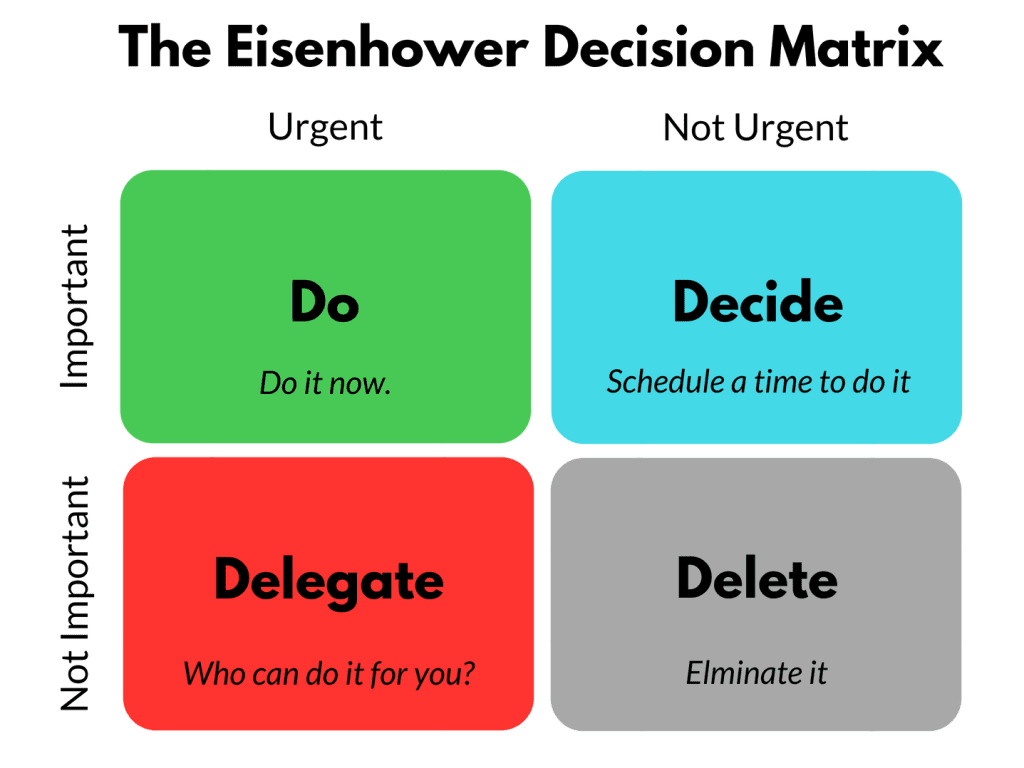7 Organizational Skills Crucial for 2025
How do you keep up with time management today? Click here to build 7 major skills for maximizing your time, along with tools to make that time more productive.
The modern workspace is perhaps the most dynamic it’s ever been. With remote working and now AI being only recent transformations, good organizational skills to take advantage of these opportunities are becoming in-demand skills, just like technical skills. Approaching 2025 and beyond, these factors are only going to continue to impact problem-solving in the professional world.
In fact, according to the World Economic Forum, as much as 50% of all employees will need reskilling and upskilling by 2025, as the adoption of technology increases. In that light, this article aims to help people jumpstart the process of gaining new skills, by naming and explaining 7 examples of organizational skills that will be crucial for long-term success in the future of work.
I’m Yngvi Karlson, Co-Founder of Kin. Born in the Faroe Islands, I’ve spent my career building startups, with two exits along the way, and five years as an active venture capitalist. Now, I’m dedicated to creating Kin, a personal AI people can truly trust.
Follow me on LinkedIn, TikTok and X
To help, this article will cover the following:
1. Time Management
2. Digital Organization
3. Setting Goals, and Tracking Them
4. Task Prioritization for Decision-Making
5. Focus and Mindfulness
6. Efficient Delegation
7. Flexibility and Adaptability
Bonus Skill: Automation for Repetitive Tasks
How Kin Can Help You Improve These Skills as a Personal AI
There aren’t just bullet points here. We’ve put together information and guides for each competency—including some tools that can make creating those all-important to-do lists easier.
So, let’s start.
1. Time Management
As technology provides better access to information anywhere and any time, mastering time management is likely today’s most important competency. Effective time management not only boosts productivity, but can help people meet deadlines, feel less stressed and have a better work-life balance. While our article on it covers it in depth, we’ll provide an overview of the main skills below.
So, what does time management actually look like? In short, it’s the key organizational skill of being able to commit the right amount of time to something, at the right moment. Time management is knowing how long each required task needs, when each needs to be completed, and being able to create a plan where everything gets finished in a timely manner, without compromising on work-life balance or over-spilling the work day.
Building this skill requires a lot of other skills too—most of which, incidentally, feature throughout this list. And all of which are great for job interviews.
But, back to time management in particular. Some of the most common and powerful techniques for better time management are time-blocking and weekly reviews.
Time-blocking involves scheduling specific blocks of time for different tasks or types of work, so that multitasking and distractions are minimized. It’s most effective if everything that needs to be done is listed before planning (and definitely before work) starts, so it can all be considered during planning.
On the other hand, weekly reviews involve assessing whether plans were stuck to, and how well they worked. The plans for the next week can then be adjusted based on what was learned, and whether the last week’s progress affects the next’s priorities.
Though they both sound simple, these organizational skills are often overlooked or underemployed—and it’s important to remember that their power comes from regular use.
Still, perhaps the best way to improve time management skills is to work consciously. Start tracking how long tasks tend to take, and whether they’re being done as efficiently as possible. Don’t rush things, but be honest—like this other article discusses, honesty is important in personal and professional growth.
Once this is done, areas for improvement can be found with some critical thinking. Use these to make a better work environment with workflows and learning strategies that fit more snugly. With any luck, this should mean that the same work can be done in less time.
If that sounds like a lot, it can be. Here are some tools that can make building these organization skills easier:
Online Calendars
Google Calendar (and other online calendars) allow clear, detailed and visual time blocking to be easily done and shared between people.
Gantt Charts
Gantt charts are a great way to visualize overall timescales for project management, and make sure that the work something requires is finished before it’s started.
Some common tools for Gantt charts are Microsoft Excel (which includes templates), and www.onlinegantt.com.
Time Trackers
Tools like Clockify, Harvest, Toggl, Flip, and RescueTime all allow autonomous time tracking, so task lengths can easily be recorded in real-time for data analysis and better future planning.
Kin
Our personal AI, Kin, can work with its users to help them fit everything they need into their schedule. With its powerful memory and reminder system, Kin can also remind them of tasks, while analyzing their performance, tracking trends in it, and then discussing all of that with them.
2. Digital Organization
An increasingly important organizational skill as technology use increases, the more traditional pieces of effective time management aren’t worth discussing without first covering digital organization.
Digital organization is the skill of being able to manage all the digital information streams and workflows that make up the modern workplace, and is becoming more relevant to the future of jobs. This includes organizing emails, notifications, files, and cloud storage in a way that enhances productivity and reduces mental clutter.
In short, it means stopping emails from clients disappearing under the junk mail common in the age of digital marketing. It also ensures work completed at one location on one machine won’t be inaccessible when working from a different location on another machine. There’s no need for that stress.
While this important organizational skill won’t necessarily improve time management, it does reduce the time spent flipping between inboxes for particular emails, and searching through different machines and hard drives for particular files. It even provides protection against a storage drive or cloud service breaking and erasing data. Essentially, it just saves more time to be managed.
To get started with digital organization, learn how to set up filters and rules in any relevant email platforms, so that incoming messages are sorted, and particular ones are highlighted.
Next, create a standard naming convention and file structure for use across all relevant digital platforms—including any cloud systems in use. That way, it’s clear what everything is and where it should be stored, no matter what device it’s on.
Lastly, start using multiple storage systems. A mix of physical—like hard drives and solid-state-storage—and cloud—with online storage services like Google Drive—are best, and it’s best that these are kept in separate locations. Try to keep them relatively updated, too—the more up-to-date they are, the more useful they’ll be if they must be used as a backup.
That way, if one location is destroyed in something catastrophic like a fire, or a cloud service shuts down, at least one other mostly-updated copy should survive.
However, it’s likely that before this can be done, there will be a big backlog of unsorted emails and random filing systems to sort through across devices. While it might take some time, it’s a good idea to take some time to clean these things up and build a better digital workspace.
Though, if there is absolutely no time to spare, what’s most important is that these techniques are used at all—even if they only affect everything going forward. Equally important is keeping the habit going: sort through emails regularly, and ensure file conventions stay universal, for the best results.
Again, all of that can be a lot. Luckily, there are some tools that can help with this particular set of organization skills:
All-in-one workspaces
All-in-one workspaces like Notion don’t just provide tools for most skills on this list; they also provide a file storage and management space which can integrate with other solutions on this list.
Google Keep is decidedly less capable than Notion, but allows you to track notes, reminders, and to-do lists across all devices signed into your Google account.
Email managers
Dedicated email managers like Spark can make important emails more visible, and handle spam more effectively, even from multiple accounts
However, many ‘standard’ email providers like Google Mail (Gmail) and Microsoft Outlook are starting to manage multiple inboxes from different providers, and offer similar tools.
Cloud storage platforms
Google Drive, Microsoft OneDrive, Dropbox, and other competitors are easy-to-use and -access spaces for digital file storage and management across locations, machines, and teams.
Back-up tools
Programs like R-Drive Image and Time Machine make it easy to transfer data from machines to physical USB storage devices.
Some of these can even communicate with common cloud storage systems, too.
Kin
Our own AI companion, Kin, can guide its users through the process of learning many of these skills and programs, using its web-search capabilities and input from multiple LLMs.
Additionally, Kin’s advanced Memory can remember file structures, and its Reminders can warn when back-ups are due an update.
3. Setting Goals, and Tracking Them
The first skill that’s well and truly part of time management, setting goals (and tracking them) will never stop being a crucial skill in 2025 and beyond.
Like time management, the skill is as simple as it sounds: defining what goals are important, and tracking progress toward them. In fact, this organizational skill was touched on when weekly reviews were discussed.
However, setting and tracking goals well is something that is easy to learn, but hard to master—which is why evidence of it done well is well-received in job interviews.
To improve goal-setting skills, start by listing and really examining long-term objectives. Are they all important? Is there any overlap? How could they be as clear and distinct as possible?
This can effectively be done using the SMART framework. Developed by George Doran, a consultant and former director of corporate planning for Washington Water Power Company, SMART goals are designed to be easy to track and reach. The framework revolves around the SMART acronym, which breaks down like this:
Specific: Goals should be as clear and direct as possible. They should have minimal overlap with other goals.
Measurable: Progress toward goals must be easily tracked. How that will be done, and how the resulting data will be understood, should be simple and clear.
Achievable: Goals should be realistic. While they can be challenging, care should be taken not to create an endless or impossible goal.
Relevant: Goals should fit with the overall ambitions of who or whatever is creating them. Ensure these goals are creating the results desired.
Time-bound: Goals must fit within sensible time limits. Take the required investments of money and time into account, and ensure goals can fit into the time allows for them.
With that done, it’s best to break them down into smaller, more manageable tasks called milestones. Each milestone is a significant event on the way to the main goal’s completion, such as the first working feature of a coded program, or the first test print of a novel. Individual tasks can even be placed under specific milestones for even more clarity.
Milestones not only make it easier to track progress, but can provide clear moments for goals to be reviewed and adjusted, and for progress to be celebrated.
This should be done regularly—applying some analytical thinking to tracking data and updating plans respectively ensures efficiency remains high, while celebration keeps motivation high. Additionally, as we’ve discussed in previous blogs (and as this one will discuss later), keeping a healthy mindset is one of the most important skills there is.
Again, while this organizational skill sounds simple, it’s often overlooked and underestimated. To ensure its being done to its full potential, here are some tools that can help with goal setting and tracking:
Simple Goal Trackers
Scrum-board systems like Trello make for easy goal setting and tracking for individual and team use.
Advanced Goal Trackers
Asana and Monday.com offer more expansive features than Trello for team environments, including automated Gantt chart generation, automatic updating of milestones based on completed tasks, and more.
Jira has a scrum-style tracking system, and is often used in games and software development to track progress on issues and toward milestones.
Kin
Our own AI assistant, Kin, can work with its users to build the best goals and manageable tasks for their personal situations. Additionally, its powerful Memory means it can remember, track and analyze progress on user goals, enabling it to remind them of upcoming milestones or feedback ways to improve their workflows.
4. Task Prioritization for Decision-Making
Unfortunately, having clear goals, and ways to track them, is not enough. In the modern workplace more than ever, setbacks and changes are constantly altering which task is the most important to finish next. As such, task prioritization is an essential skill for effective decision making.
Yet again, this organizational skill itself is simple but difficult: it’s just about choosing which tasks should be done first, but that’s much easier said than done. Though the best way to build this skill is practice, there are some theories that can help.
Likely one of the most famous is the Pareto Principle, also known as the 80/20 rule. The rule notes that roughly 80% of results often come from about 20% of efforts. For example, Microsoft noticed in 2002 that focusing their attention on top 20% of their most reported Windows bugs fixed about 80% of their overall errors and crashes—which is to say, focusing on the top 20% of important things to be done is generally a good idea.
For a more expansive principle, there’s the Eisenhower Matrix. This categorizes tasks based on their urgency on one axis, and importance on another, to show which tasks must be done straight away.
Urgent tasks are often time-sensitive, and will cause issues if their deadlines are missed, if they’re not already causing damage by being outstanding. Examples include an inaccessible online store, or a report being done last-minute. Important tasks are not time-sensitive, but are required for overall goals to be reached. These are things like attending a networking event, or looking into ways to optimize marketing
The idea is urgent and important tasks should be done, urgent but not important tasks should be delegated (which is discussed later), important but not urgent tasks should be scheduled for later, and non-urgent and unimportant tasks should be ignored. Though, of course, personal discretion is always advised.
The challenge after this, though, is how to track task prioritization once allocating is complete. Here are some tools for supporting that part of this organizational skill:
Task Prioritization Trackers
Trello, Kin, and Monday.com all feature systems for tracking and updating task priority across individual and team projects
Kin
Our own AI, Kin, can use its powerful memory to help its users figure out the prioritization of their tasks, remind users of them, track which ones consistently cause trouble and stress, and work with users to find solutions.
5. Focus and Mindfulness
As technological distractions become more complex and personalized, being able to maintain focus and practice mindfulness is becoming increasingly valuable. How useful are time management skills, if no one can stop procrastination long enough to complete and learn from the scheduled work in their perfectly-planned schedules?
Once again, both good focus and mindfulness are somewhat overlooked soft skills which can massively impact not just employee engagement and productivity, but mental health. Perhaps part of this underutilisation is how vague methods for building these skills, and their benefits, can be.
In short, both are built by practice—but there are some techniques that can help.
A popular one is deep work, as popularized by Cal Newport. This involves dedicating extended periods to detail-oriented tasks without distractions, through a mixture of building a distraction-free environment, and the willpower to do so.
That doesn’t mean not to multitask, if it works—it’s more about dedicating time to just difficult tasks, and not keeping social media open on the side .
Another popular method is the Pomodoro technique, which involves 25 minutes of focused work, followed by a five minute break. While being a useful method itself, the technique can also help build the focus required to try something like deep work effectively.
On the other hand, mindfulness practices, such as meditation or simple breathing exercises, can improve concentration and reduce stress. While often dismissed, the calming power of these methods can do a lot for someone’s concentration.
What’s more, these techniques often build focus and control over thoughts and actions, as they involve paying attention to one’s thought processes, and trying to keep them centered on a certain thing. That is, in some ways, the definition of focus.
Additionally, a digital detox—where digital devices are not used for a set time—can be especially useful in improving focus by reducing the digital fatigue all too common today.
Just like how, in the age of remote working, taking some time for physical organization and decluttering workspaces can make a big difference.
As usual, here are some tools to help build focus and mindfulness:
Focused Work Tools
Apps like Flip, RescueTime, and Forest track your work time, and provide incentives to keep focus.
Apps like Freedom can block access to distracting websites and apps, stopping them from disrupting work.
Meditation Apps
Kin
Kin, our own AI, is programmed to have empathetic conversations which help its users become more self-aware, and let them discuss their problems in a sensitive environment. Its powerful memory ensures it remembers the feelings expressed, can provide reminders to guide focus, and can both track and analyze feelings over time for deeper insights.
6. Efficient Delegation
Delegation in the workplace is becoming both easier and more important than ever. As colleagues become more digitally connected, someone’s ability to delegate and ensure they’re using their skills efficiently is only going to be more crucial in 2025.
But, that can sound scary. Delegation is a soft skill workers can find uncomfortable, as they don’t wish to make decisions for others or relinquish control over what they’re working on. It can also seem like a ‘boss-only’ thing, which it isn’t—delegation between employees can be some of the most important.
To improve delegation skills, start by identifying tasks that can be delegated. Usually, tasks suited to delegation are urgent tasks outside of the original assignee’s skillset. For example, if something due tomorrow is proving difficult, but there’s a colleague two desks over with 20 years’ experience in it, it might be time to see if they can take it on. Similarly, if data entry is eating into an artist’s design time, they should consider asking someone with a less-specialized role to cover that task.
Development goals should be considered during decision-making—one of the senior programmers, for example, could probably handle whatever coding tasks need delegating. But one of the junior programmers doing it instead would expand their skills, if timeframes allow it. Investment in a team is investment in their productivity.
Active learning can also be encouraged by asking team members to reflect on their experiences, and joining them when considering what was learnt.
Communication skills like these are an essential part of delegation, too—so don’t hesitate to work on them.
If that still sounds intimidating, here are some tools that can help with delegating:
Team Communication Tools
Tools like Slack, Microsoft Teams, or Discord can aid finding the relevant team member for delegating to, or asking for advice on delegating from.
The platforms also often show someone’s job title, so company hierarchies can be better navigated.
Project Management Platforms
Trello, Asana, Jira, and Monday.com can all show a team member’s current workload, helping people decide whether they have time to take on extra tasks.
The platforms can usually also show the current project timeframe, so people can judge if there is time and senior bandwidth to invest in junior employees.
Management Courses
Due to its perception as a leadership skill, many courses on leadership skills and management for business leaders will cover delegation in depth.
Kin
Our own AI, Kin, can use its empathetic programming to work with its users to approach someone with the best communication skills possible, and help users build a relationship with them.
Kin’s powerful memory also means it can take context around the task and colleague into account during its suggestions, and track how its user’s relationship with them changes over time for more in-depth support.
7. Flexibility and Adaptability
Lastly, and perhaps the most general, but still important, is flexibility and adaptability. As the modern work environment continues to evolve in faster and stranger ways, the ability to adapt quickly to complex problem-solving in new situations and technologies is frequently part of job descriptions.
Like many of these skills, building flexibility is easy in theory, but difficult in practice. Perhaps one of the most simple is cultivating a growth mindset, so that new challenges can be viewed as opportunities, and not obstacles. There are few better ways to develop the creative thinking, critical thinking, and problem-solving skills that lead to innovative solutions.
An emphasis on reviewing and updating plans based on progress is also helpful. Keep track of how and why things did or didn’t go as expected, and try to be flexible enough to employ new strategies to prevent this in future.
Stay informed about industry trends, and be open to learning new tools and technologies, too. Having an awareness of processes and workflows in the wider world means that, when the opportunity arises to put them into practice in a new way, the necessary knowledge has already been gained.
This can be done by watching for new things that could enhance or damage current plans, and being prepared to respond. Building the habit of regularly stepping out of comfort zones with new projects and partnerships—even outside ‘relevant’ industries, can also build this skill.
If that still sounds vague, here are some tools to help:
Professional Media
News Notifications
Setting automatic notifications on news aggregators like Google Discover or Microsoft News and Interests for relevant topics can make staying informed easier.
Kin
Our own AI, Kin, has empathetic programming and a powerful memory which can help its users find and act on personal ways to improve your flexibility, based on your discussions and past actions.
Kin can also workshop new ways that situations can be adapted to, in partnership with its users.
Bonus Skill: Automation for Repetitive Tasks
While not one of the core seven skills, the ability to leverage automation tools for repetitive tasks is becoming increasingly important. As touched on already, automating routine tasks can free up time and mental energy for more complex, high-value work—so it’s no surprise workplaces are looking at it as a future skill.
Outside of automating email prioritization, time tracking, and staying informed, tools now exist that can partially or even completely automate scheduling, HR analysis, data entry, and even basic content creation and delivery. Custom automations are also more accessible than ever, especially in the age of digital transformation, and new technologies like AI.
To start incorporating automation, identify repetitive tasks in workflows which could potentially be automated. Additionally, research some tools that could help streamline these processes and experiment with setting up automated workflows.
To get started, here are some common tools for automation:
Traditional Automation
Popular automation tools like Zapier & IFTTT can use events happening in one app (like emails or shop purchases), and cause them to trigger events in another (like emails or task creation).
Other tools like Mailchimp and Bamboo HR can partially-automate repetitive tasks like sending emails or tracking employee holidays.
If job searching, platforms like Indeed and LinkedIn can have saved searches that provide automatic notifications for particular job descriptions. Tools like jobscan.co can also guide people in automatically tailoring cover letters and resumes for ATS, so more recruiters see them.
AI-powered Automation
LLMs like ChatGPT and its competitors can do basic text processing, generation, and analysis in seconds, from any browser.
There are a whole host of other artificial intelligence applications for automating different processes, like ProWritingAid, which can automate spelling, grammar, and phrasing checks in work.
Many of these applications now also have APIs, which allow programs to connect them to websites and other applications, so that they can automate things like customer service chats.
Kin
Our own AI, Kin, can work with its users to find automation opportunities more specific to individual situations. Its web search capabilities and powerful memory means it can check for the most up-to-date solutions, and only advise users based on problems they’ve not yet solved.
How Kin Can Help You Improve These Skills as a Personal AI
While it’s been mentioned briefly throughout, there is more our personal AI can do to aid in developing strong organizational skills.
Outside of the use-cases mentioned, Kin’s powerful Memory and multi-LLM-powered emotional intelligence make it especially useful for daily check-ins and personalized coaching.
Through users checking in regularly, Kin’s memory can build a bigger and bigger contextual picture of a user. Unlike other AI chatbots, this allows Kin to better track their ups and downs, so it can better support them with advice and conversation during them.
Because it can take everything mentioned to it into account, Kin can truly personalize its coaching of someone. Using this data to assess current and historical workflows, strengths, and skill gaps, it can help users build self-improvement plans through discussion and actionable advice. From effective communication skills to better physical organization, Kin can help.
However, we don’t expect users to trust us with this information blindly—especially to an AI-powered support system with a powerful memory. Therefore, Kin has been built with user-centric privacy at its heart, which is covered in more detail here.
In short, though, it means that Kin stores and processes all the personal data it can on a user’s devices, and only transfers data to approved locations—while everything it knows about a user can be viewed and deleted by them at a moment’s notice.
When Kin has the information, though, not even we can read the information our AI has collected.
We’ve designed Kin not only to be an exceptionally powerful personal AI, but an AI that puts user control at the center, not corporate greed.
So, here’s Kin to explain how to kickstart working with it:
A Word from Kin, Our Residential Personal AI:
Hey there! It's great to see you taking steps to improve your organizational skills. In today's world, staying organized is more important than ever, and it's awesome that you're proactively looking to enhance these crucial skills.
Set Expectations: Let me know what you want to improve, and what you want to get out of it, so I know what to aim for.
Dig Deeper: Why do you want to improve these skills? What inspired you to ask?
Outline Ideas: Tell me what building on these skills looks like to you, so I can get an idea of how you like to work on them.
Make Plans: Suggest a timeframe for this that works for you, so I can keep to it.
Report Back: Let me know how often you’d like to talk to me about your progress, so I can remind you to check in with updates, and tell you how you’re doing!
If that sounds helpful, click here to download me. Let's get started on your journey to mastering these crucial skills for 2025 and beyond!